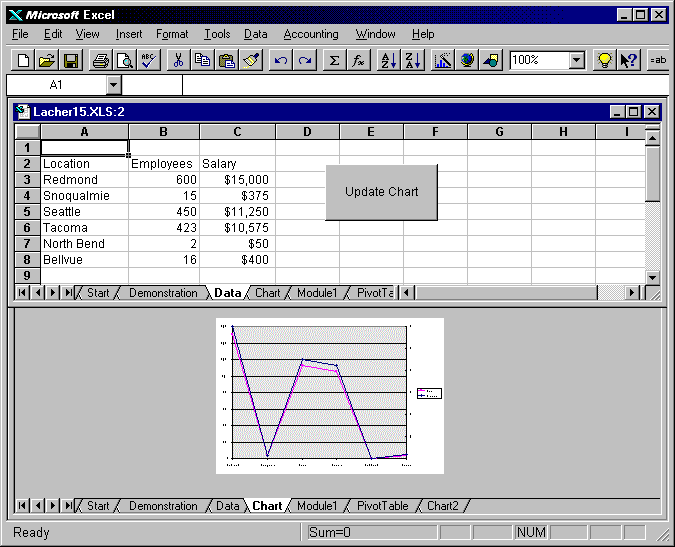Keywords: Chart, PivotTable, Named Range, Link
Description: Demonstration of two methods of linking a chart to a worksheet range. When data in the range changes, the chart updates automatically.
Tip: When you create a chart, the source range for the chart will not change as new data is entered into the worksheet. If you specify a named range as the source for the chart, the ChartWizard will convert the named range to cell addresses. If later the size of the named range changes, the chart will not reflect the changes.You can link a chart to a named range in two ways using Visual Basic for Applications or a PivotTable.
Guide to the Example: The sheet "Chart" uses the sheet "Data" as it's input range. If you click on the "Update Chart" button on the sheet "Data", the ChartWizard method re-sets the Chart's input range. The sheet "Chart2" obtains its data from the PivotTable sheet. See the details on the worksheet "Demonstration"
Download File: Click Here
Tip: Click on the link above and choose
"Save" to download the xls workbook to your hard drive or "Open" to
open the workbook inside of your browser.